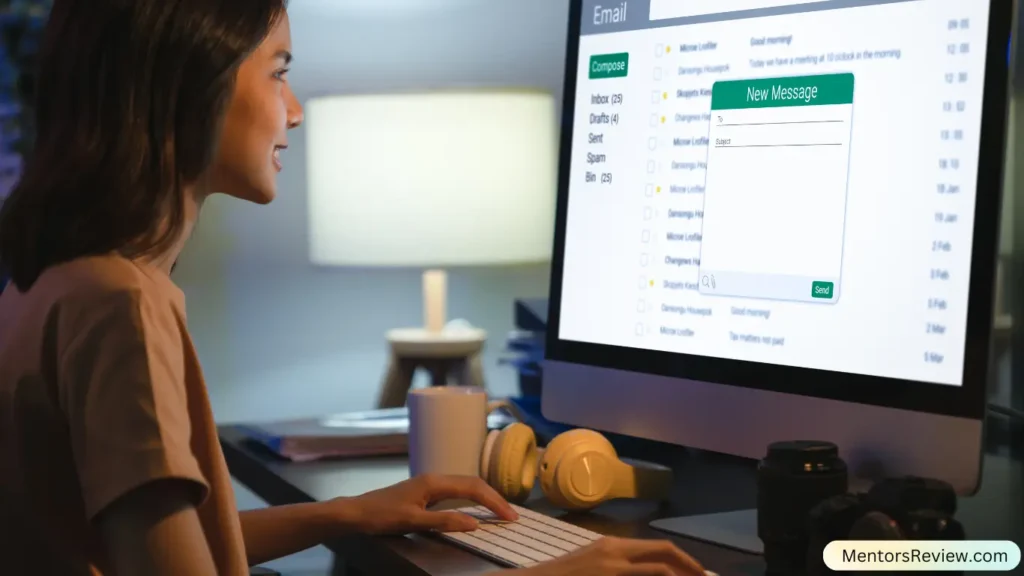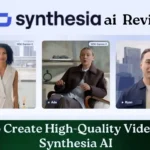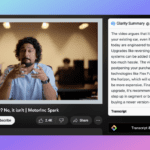Setting up prepop email lead capture is a great way to improve your email marketing. If you’ve ever filled out a form and wished it was quicker, this is the answer. Prepop email lead capture automatically fills in the email field, making the process faster. It’s a simple way to make things easier for your visitors. I’ve seen firsthand how this can help grow your leads and increase conversions. In this guide, I’ll show you how to set up prepop email lead capture so you can start collecting better leads today.

What is Prepop Email Lead Capture?
Have you ever visited a website and found your email already filled in on a form? That’s prepop email lead capture. It’s a simple tool that fills out forms automatically using your saved details, like your email. This saves time and makes filling out forms easier. Instead of typing everything, you just confirm the details and hit submit.
This tool makes life easier for users and businesses. When I added it to my site, I saw more people signing up. Why? Because it removes the hassle. People like quick and easy processes. Prepop email lead capture delivers exactly that.
Benefits of Prepop Email Lead Capture
- Better User Experience
Prepopulated forms make things simple. Users don’t need to type everything. This creates a smooth and fast process. It’s like having a shortcut to get things done. - Higher Conversion Rates
When it’s easy to complete a form, more people do it. This leads to more sign-ups and more leads for your business. The fewer steps users face, the more likely they are to finish. - Fewer Errors
Typing errors happen often. Prepop forms remove that problem. The data is auto-filled, so it’s accurate. You get clean, error-free information. - Stronger Connections
This tool works well with CRM systems. That means you can send better follow-ups to leads. Accurate data helps you create more personal and targeted messages.
Prepop email lead capture is a simple way to get more leads. It makes forms easier to complete and helps you collect better data. If you want to improve your email marketing leads, it’s worth trying!
Why Should You Use Prepop Email Lead Capture?
Prepop email lead capture is a simple, yet powerful tool. It helps make the sign-up process faster and easier for users. And when users have a smooth experience, they are more likely to complete forms. Let me explain why this works so well.
1. Reduction of User Effort
Prepopulated forms cut down on effort. Instead of typing your email over and over, it’s already filled in. This saves time and makes things easier. People don’t want to spend extra time filling out forms. By making it simple, you get more sign-ups and higher conversion rates.
2. Personalization Benefits
Personalization is key. When the form knows your email from previous visits, it fills it in for you. This makes you feel like the site remembers you. It’s more than just convenient—it feels thoughtful. This little personal touch increases the chance that users will complete the form.
3. Increased Lead Quality and Engagement
When forms are pre-filled with correct data, you get better leads. You’re not wasting time with wrong or fake email addresses. Plus, the ease of use keeps people engaged. They’re more likely to finish the sign-up if the process is quick and hassle-free.
To sum it up, prepop email lead capture makes everything easier and faster for users. This boosts conversions, improves engagement, and helps gather better leads.
Pro Tip: For more information on how to boost your lead generation efforts, be sure to check out our post on Lead Generation Tools for Marketers.
How to Set Up Prepop Email Lead Capture
Setting up prepop email lead capture is easy. Let’s go through the steps.
Step 1: Choose the Right Email Marketing Platform
First, pick a platform that supports prepop email capture. Some good options are Mailchimp, ConvertKit, and LeadsNavi. These tools make it easy to set up prepop forms without needing any coding.
I’ve used Mailchimp a lot. It’s simple to set up and works well with other tools. I’ve seen better sign-up rates since I started using it.
Tip: If you’re looking for the best platforms to handle your email marketing, check out Best Email Marketing Platforms for Small Businesses.
Step 2: Create a Lead Capture Form
Now, make your lead capture form. Keep it simple. Just ask for the name and email. The fewer fields, the better.
I’ve tried using just two fields: name and email. This small change boosted my conversions because people don’t like filling out long forms.
Step 3: Activate the Prepop Feature
Next, turn on the prepop feature. This is easy on most platforms. Just click the “auto-fill” or “pre-fill” option in the form settings.
Once this is set, the form will fill in the user’s email automatically. They don’t have to type it. This saves them time and leads to more form submissions.
Step 4: Test the Form
Test the form on different devices and browsers. Make sure it works everywhere. If the form doesn’t show up right, you may lose leads.
I learned this the hard way. I didn’t test my form on mobile, and it didn’t show up right. After fixing that, my conversions went up.
Step 5: Embed the Form on Your Website
Now, add the form to your website. Most platforms give you an embed code. Just copy it and paste it on your site.
I like using email capture pop-ups. They grab attention without being too annoying. This helps me get more leads.
Advanced Strategies for Better Prepop Email Lead Capture
When you’re ready to take prepop email lead capture to the next level, there are a few tricks that can help. Here’s what worked for me.
Use Dynamic Content
Dynamic content makes your forms feel more personal. It changes based on what the user has done before. For example, if someone clicked on an offer in your email, they’ll see that offer in the form. This small touch keeps them engaged.
Segment Your Leads
Not all leads are the same. You can sort them by things like age, interests, or actions. For example, if someone showed interest in a product, you can show them a form with their info already filled in. This makes it easier for them to sign up. The more you personalize, the better your results.
Use Analytics to Improve
Analytics show you how your forms are doing. With tools like LeadsNavi, you can see what works and what doesn’t. This helps you tweak things to get better results. I used analytics to spot issues and improve my forms, and it made a big difference.
Try A/B Testing
A/B testing lets you compare different versions of your form. You can change things like the button text or the layout. I changed one button’s text and saw more people click it. Small tweaks lead to big gains.
These strategies will help you improve your prepop email lead capture. Keep testing, improving, and personalizing for better results. Simple changes can make a huge difference.
Compliance and Data Privacy Regulations
When you collect leads, follow the rules. Here’s how.
GDPR and CAN-SPAM Compliance
GDPR and CAN-SPAM protect people’s data. It is for the EU. It needs clear consent before you collect data. CAN-SPAM focuses on email marketing. It helps users easily opt-out of emails.
To stay safe, always have a consent checkbox. This lets users agree to receive emails.
Data Protection Best Practices
Protect user data. Store it safely. Use encryption. Keep security updated. Always give users an easy way to opt-in or opt-out.
I learned that clear messages help. For example, I tell users why I need their info. I also make it easy for them to unsubscribe.
Personal Experience
Keeping forms compliant can be tricky. Once, I missed a consent box. It caused problems, but I fixed it quickly. The lesson: make compliance part of your forms from the start.
By following these tips, your lead capture forms will be safe and compliant. Be clear. Offer easy opt-out choices. It will save you trouble down the road.
Monitoring and Improving Your Prepop Email Lead Capture
To make sure your prepop email lead capture works well, you need to track its performance. Here’s how to do it.
Track Important Metrics
Keep an eye on key numbers. Conversion rates show how many people finish your form. Bounce rates show how many leave without completing it. Field completion rates tell you if users fill in all fields. These numbers help you know what needs fixing.
Make Changes Based on Data
Use the data to improve. If fewer people finish the form, it might be too long or unclear. If bounce rates are high, try making the call-to-action clearer. Regularly check how your form does and change it based on user feedback.
Keep Refining for Better Results
Improving your forms is a constant job. Little changes over time add up. Test different versions of your form. Change the text or layout. Over time, this will help you get more and better leads.
Conclusion: How to Set Up Prepop Email Lead Capture
Prepop email lead capture helps improve conversions. It makes the user experience faster and easier. You choose a platform, create simple forms, and enable prepop features. This reduces friction and increases form completion rates.
Final Thoughts
Using prepop email lead capture can boost your marketing efforts. It’s a quick way to make things easier for users. More people will sign up and engage with your brand. Keep testing and improving your forms to get better results.
Personal Experience
I’ve used prepop email lead capture to get more sign-ups. It made the process simple and improved lead quality. If you want better results, I recommend giving it a try!